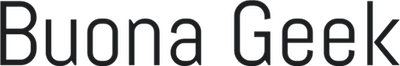Ionic 3 and Angular2 Project. I never
noticed this error when using it with Ionic, but it happened now using the
@ionic/storage
Error: Can't resolve all parameters for
Storage
It it a runtime error and I set up my app.module.ts as
follows:
...
import
{ Storage } from '@ionic/storage';
@NgModule({
...
providers: [
Storage,
...
],
...
})
export
class AppModule{ }
I’ve found a solution using a custom provider like
this:
...
import
{ Storage } from '@ionic/storage';
export function provideStorage() {
return new Storage();
}
@NgModule({
providers: [
...
{ provide: Storage, useFactory:
provideStorage },
...
],
...
})
export
class AppModule{ }
And everything works.
Also remember to check out the package version of the
@ionic/storage in the package.json file. It should be the latest.
Mine is 2.1.3
"@ionic/storage": "2.1.3",